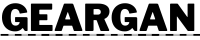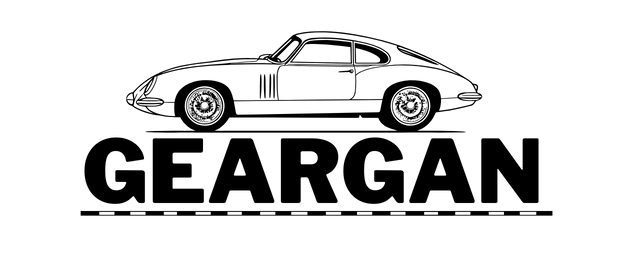Vehicle Technology
Keep Your Acura Looking New with Touch Up Paint: A Step-by-Step Guide

In this article, we will discuss how to keep your Acura looking brand new with touch up paint. We will provide a step-by-step guide on how to effectively use touch up paint to address any scratches or chips on your Acura’s exterior. Keeping your SUV looking fresh and new is important for maintaining its value, and touch up paint can help you achieve that.
Why should I use touch up paint on my Acura?
Using touch up paint on your Acura is essential for maintaining its appearance and protecting its value. Over time, your SUV may accumulate small scratches and chips, which can detract from its overall look. By using touch up paint, you can easily address these imperfections and keep your Acura looking new.
Acura MDX 2017 Owners Report Frustration with Transmission Issues
Touch up paint can also prevent rust from developing on the exposed metal surfaces of your SUV. Applying a layer of touch up paint on any exposed areas can help to protect the metal from corrosion, ensuring that your Acura remains in top condition for years to come.
How do I choose the right touch up paint for my Acura?
When selecting touch up paint for your Acura, it’s important to ensure that you are choosing the correct color match. You can find the paint code for your Acura in the owner’s manual or on a label located in the driver’s side door jamb. Once you have the paint code, you can purchase touch up paint that matches the color of your SUV.
It’s also a good idea to select a high-quality touch up paint that is designed specifically for automotive use. Look for a touch up paint that is durable and long-lasting, as this will ensure that the repairs you make to your Acura’s exterior will stand the test of time.
What supplies do I need to apply touch up paint on my Acura?
Before applying touch up paint to your Acura, you will need to gather a few supplies. These may include the touch up paint itself, as well as some fine-tipped paint brushes for precise application. You may also need some rubbing alcohol and a clean microfiber cloth to prepare the surface before applying the paint.
It’s important to work in a well-ventilated area and follow the manufacturer’s instructions for the touch up paint you are using. By having all the necessary supplies on hand, you can ensure that the touch up paint application process goes smoothly and effectively.
How do I apply touch up paint to my Acura?
The first step in applying touch up paint to your Acura is to prepare the surface. Use rubbing alcohol and a clean microfiber cloth to gently clean the area around the scratch or chip. This will remove any dirt or debris and create a clean surface for the touch up paint to adhere to.
Next, carefully apply the touch up paint using the fine-tipped paint brushes. Start with a small amount of paint and gradually build up the layers until the scratch or chip is fully covered. Allow the paint to dry according to the manufacturer’s instructions, and then gently buff the area with a clean microfiber cloth to blend the touch up paint with the surrounding paint.
Conclusion
By following this step-by-step guide, you can effectively use touch up paint to keep your Acura looking new. Addressing any scratches or chips on your SUV’s exterior will help maintain its appearance and protect its value. With the right touch up paint and proper application techniques, you can ensure that your Acura stays in top condition for years to come.
FAQs
1. Can touch up paint be used on any type of vehicle?
Yes, touch up paint can be used on any type of vehicle, including SUVs like the Acura. However, it’s important to ensure that you are using the correct color match and following the proper application techniques to achieve the best results.
2. Will touch up paint completely eliminate scratches and chips on my Acura?
While touch up paint can effectively cover small scratches and chips, it may not completely eliminate larger imperfections. For more significant damage, it’s best to consult with a professional auto body shop for repairs.
3. How long does touch up paint last on a vehicle?
When applied correctly, high-quality touch up paint can last for several years on a vehicle. It’s important to regularly inspect the touch up areas and reapply paint as needed to maintain the appearance of your Acura.
4. Can I use touch up paint on dents or dings in my Acura’s exterior?
Touch up paint is best suited for addressing scratches and chips on your Acura’s exterior. For dents or dings, it’s best to consult with a professional auto body shop for the most effective repairs.
5. Is touch up paint easy to remove if I make a mistake during application?
Most touch up paints are designed to be durable and long-lasting, so they may be difficult to remove once applied. It’s important to apply the touch up paint carefully and accurately to achieve the best results.
Vehicle Technology
Discover the Luxury of Comfort Mode in the Acura MDX

Are you looking for a luxurious and comfortable SUV to drive?
What sets the Acura MDX apart in terms of comfort?
One of the standout features of the Acura MDX is its plush, comfortable seating. The seats are upholstered in high-quality leather that not only looks luxurious but also feels incredibly soft to the touch. In addition to being comfortable, the seats are also highly adjustable, allowing you to find the perfect driving position with ease.
Another factor that contributes to the superior comfort of the Acura MDX is its smooth ride quality. The SUV is equipped with sophisticated suspension systems that absorb bumps and vibrations from the road, resulting in a serene and relaxing driving experience. Whether you’re driving on the highway or navigating through city streets, you can count on the Acura MDX to provide a smooth and comfortable ride.

How does the Acura MDX enhance comfort with its technology?
In addition to its premium materials and smooth ride quality, the Acura MDX also offers a range of innovative technology features that enhance comfort. For example, the SUV is equipped with a tri-zone automatic climate control system that allows you and your passengers to set individual temperature preferences for optimal comfort.
Furthermore, the Acura MDX comes with an available premium audio system that delivers crystal-clear sound throughout the cabin. Whether you’re listening to music, podcasts, or audiobooks, you can enjoy an immersive listening experience that adds to the overall comfort of the driving experience.
What convenience features does the Acura MDX offer?
When it comes to convenience, the Acura MDX has you covered. The SUV is equipped with a power liftgate that allows you to easily access the cargo area, making loading and unloading groceries, luggage, and other items a breeze. Additionally, the Acura MDX offers a hands-free power tailgate feature that allows you to open and close the liftgate with a simple wave of your foot.
Inside the cabin, the Acura MDX boasts a spacious and versatile interior layout that can be customized to suit your specific needs. With multiple seating configurations and ample storage space, you can easily accommodate passengers and cargo without sacrificing comfort or convenience.

How does the Acura MDX prioritize safety and comfort?
Safety is a top priority for Acura, and the MDX is no exception. The SUV is equipped with a comprehensive suite of advanced safety features that are designed to protect you and your passengers on the road. From driver-assist technologies like adaptive cruise control and lane-keeping assist to passive safety features like multiple airbags and a reinforced body structure, the Acura MDX offers peace of mind and comfort.
Furthermore, the Acura MDX is equipped with a range of driver comfort features that make driving more enjoyable and less stressful. With features like a heads-up display, a surround-view camera system, and a customizable digital instrument cluster, you can stay informed and in control while on the road.
Conclusion:
The Acura MDX sets a new standard for luxury and comfort in the SUV market. With its premium materials, advanced technology, and thoughtful convenience features, the Acura MDX offers a driving experience that is truly indulgent. Whether you’re running errands around town or embarking on a cross-country road trip, the Acura MDX will ensure that you arrive at your destination feeling relaxed and rejuvenated.
FAQs:
Is the Acura MDX a reliable SUV?
Yes, the Acura MDX is known for its reliability and durability. Acura has a reputation for building high-quality vehicles that are built to last, and the MDX is no exception.
Does the Acura MDX have good fuel efficiency?
While the Acura MDX is not the most fuel-efficient SUV in its class, it offers competitive fuel economy ratings for its size and performance. With proper maintenance and driving habits, you can expect reasonable fuel efficiency from the Acura MDX.
Are there different trim levels available for the Acura MDX?
Yes, the Acura MDX is available in multiple trim levels, each offering a unique set of features and amenities. From the base model to the top-tier trim, you can choose the Acura MDX that best suits your preferences and budget.
What is the warranty coverage for the Acura MDX?
The Acura MDX comes with a comprehensive warranty package that includes a limited warranty, a powertrain warranty, and roadside assistance. Acura also offers extended warranty options for added peace of mind.
Is the Acura MDX a good value for the price?
Yes, the Acura MDX offers a great value for the price. With its combination of luxury, comfort, technology, and safety features, the Acura MDX delivers a premium driving experience that is worth the investment.
Vehicle Technology
Tech Troubles: Acura MDX Owners Report Key Recognition Issues

Acura MDX owners have reported key recognition issues with their vehicles, causing frustration and inconvenience. In this article, we will explore the common problems faced by Acura MDX owners in regards to key recognition, possible causes, and potential solutions to resolve these tech troubles.
What are the key recognition issues reported by Acura MDX owners?
Many Acura MDX owners have complained about difficulties with their key recognition system. Some have experienced issues with the key fob not being recognized by the vehicle, while others have had trouble starting their SUV even with a working key. This can be particularly frustrating for owners who rely on their vehicle for daily transportation and need a reliable key recognition system.
One common issue reported by Acura MDX owners is the key fob not being detected by the vehicle when trying to unlock or start it. This can result in owners being locked out of their SUVs or unable to start the engine, leading to potential safety concerns or inconvenience. Additionally, some owners have reported the key recognition system intermittently failing, causing sporadic issues with starting the vehicle.

What could be causing these key recognition issues?
Several factors could contribute to key recognition problems in Acura MDX vehicles. One possible cause is a weak or dead battery in the key fob, preventing the vehicle from detecting the signal. Additionally, issues with the key fob itself, such as a malfunctioning button or circuit, could also lead to key recognition problems. In some cases, the problem may be related to the vehicle’s key recognition system, such as a faulty sensor or wiring issue.
Environmental factors, such as interference from electronic devices or radio frequency signals, could also impact the key recognition system’s ability to function properly. Additionally, incorrect programming or synchronization between the key fob and the vehicle could lead to issues with key recognition. It is essential to consider these potential causes when troubleshooting key recognition problems with your Acura MDX.
How can Acura MDX owners resolve key recognition issues?
If you are experiencing key recognition problems with your Acura MDX, there are several steps you can take to address the issue. First, try replacing the battery in your key fob to ensure that it has an adequate power supply. If the problem persists, consider resetting or reprogramming the key fob to re-establish communication with the vehicle’s key recognition system.
It is also essential to check for any physical damage or malfunction in the key fob itself, such as worn-out buttons or a cracked casing. If necessary, consult with a professional automotive technician or Acura dealership for further diagnosis and repair. In some cases, the key recognition system may need to be recalibrated or replaced to resolve persistent issues with key detection.
Conclusion
In conclusion, Acura MDX owners have reported key recognition issues that can impact the convenience and safety of their driving experience. By understanding the common problems associated with key recognition in the Acura MDX, identifying potential causes, and taking proactive steps to resolve these issues, owners can ensure that their SUVs continue to operate reliably and efficiently.
FAQs
1. Are key recognition issues common in Acura MDX vehicles?
Yes, many Acura MDX owners have reported key recognition problems with their vehicles, including issues with the key fob not being detected or the vehicle not starting with a working key.
2. What are some possible causes of key recognition issues in Acura MDX SUVs?
Possible causes of key recognition problems in Acura MDX vehicles include a weak or dead battery in the key fob, issues with the key fob itself, problems with the vehicle’s key recognition system, environmental factors, and incorrect programming or synchronization.
3. How can I resolve key recognition problems with my Acura MDX?
To address key recognition issues, try replacing the key fob battery, resetting or reprogramming the key fob, checking for physical damage or malfunction, and consulting with a professional technician if necessary for further diagnosis and repair.
4. Will recalibrating or replacing the key recognition system solve persistent issues?
In some cases, recalibrating or replacing the key recognition system may be necessary to resolve persistent key recognition problems in Acura MDX SUVs. Consult with a professional technician for guidance on the best course of action.
5. How can I prevent key recognition issues in the future?
To prevent key recognition problems in the future, regularly maintain your key fob, avoid exposing it to extreme conditions, and ensure proper programming and synchronization with your Acura MDX. If problems persist, seek professional assistance for further troubleshooting and repair.
Vehicle Technology
Battle of the SUVs: Honda Pilot vs Acura MDX – Which One Comes Out On Top?

A battle of the SUVs: Honda Pilot vs Acura MDX. In this article, we will compare and contrast these two popular SUV models to determine which one comes out on top. From performance and features to comfort and technology, we will break down the key differences between the Honda Pilot and Acura MDX to help you make an informed decision when choosing your next vehicle.
Which SUV Offers Better Performance?
Both the Honda Pilot and Acura MDX offer powerful performance, but the Acura MDX edges out the competition with its sportier handling and quicker acceleration. The Acura MDX comes standard with a V6 engine that delivers 290 horsepower, while the Honda Pilot has a slightly lower output of 280 horsepower. Additionally, the Acura MDX offers a more responsive driving experience with its advanced all-wheel drive system and adaptive suspension.
On the other hand, the Honda Pilot is no slouch when it comes to performance. With a smooth and comfortable ride, the Honda Pilot is perfect for long road trips and daily commuting. The Honda Pilot also boasts impressive towing capabilities, making it a great choice for those who need to haul heavy loads.
Which SUV Has Better Features?
When it comes to features, both the Honda Pilot and Acura MDX offer a plethora of modern conveniences and advanced safety technologies. The Acura MDX stands out with its luxurious interior, premium materials, and cutting-edge infotainment system. The Acura MDX also comes standard with a host of driver-assist features, including adaptive cruise control, lane-keeping assist, and automatic emergency braking.
On the other hand, the Honda Pilot is equally well-equipped with features that cater to both driver and passenger comfort. The Honda Pilot offers a spacious cabin with ample cargo space, versatile seating configurations, and user-friendly technology. With features like Apple CarPlay, Android Auto, and a rear-seat entertainment system, the Honda Pilot ensures that everyone stays connected and entertained on the road.

Which SUV Is More Comfortable?
Comfort is key when it comes to choosing an SUV, and both the Honda Pilot and Acura MDX deliver on this front. The Acura MDX offers a plush and upscale interior with high-quality materials and comfortable seating for up to seven passengers. The Acura MDX also features a quiet cabin, smooth ride quality, and excellent ergonomics for a relaxing driving experience.
Similarly, the Honda Pilot prioritizes comfort with its spacious and well-appointed interior. The Honda Pilot offers ample headroom and legroom for both front and rear passengers, as well as supportive and adjustable seats that ensure long-lasting comfort on long journeys. With well-tuned suspension and noise insulation, the Honda Pilot provides a quiet and smooth ride even on rough roads.
Which SUV Boasts Better Technology?
Technology plays a crucial role in modern vehicles, and both the Honda Pilot and Acura MDX come equipped with the latest tech features to enhance your driving experience. The Acura MDX boasts a user-friendly infotainment system with a responsive touchscreen, voice commands, and smartphone integration. The Acura MDX also offers a premium audio system, navigation system, and a customizable digital instrument cluster.

On the other hand, the Honda Pilot features a similar infotainment system with intuitive controls, crisp graphics, and seamless connectivity options. The Honda Pilot also offers a suite of advanced safety features, such as blind-spot monitoring, rear cross-traffic alert, and a rearview camera with multiple views for added convenience and peace of mind.
Conclusion
After comparing the Honda Pilot and Acura MDX in terms of performance, features, comfort, and technology, it is clear that both SUVs offer exceptional value and versatility. Ultimately, the choice between the Honda Pilot and Acura MDX comes down to personal preference and priorities. If you prioritize sporty performance and upscale luxury, the Acura MDX may be the better option for you. On the other hand, if you value reliability, practicality, and family-friendly features, the Honda Pilot is a solid choice.
FAQs
1. Are there any differences in fuel efficiency between the Honda Pilot and Acura MDX?
Both the Honda Pilot and Acura MDX offer similar fuel efficiency, with the Acura MDX edging out slightly due to its smaller size and lighter weight. However, the difference in fuel economy is minimal, and both SUVs are relatively fuel-efficient for their class.
2. How do the Honda Pilot and Acura MDX compare in terms of pricing?
The Acura MDX typically has a higher starting price compared to the Honda Pilot, due to its more premium features and luxurious styling. However, both SUVs offer good value for money considering their performance, features, and reliability.
3. Which SUV has better resale value – the Honda Pilot or Acura MDX?
Both the Honda Pilot and Acura MDX have excellent resale value, thanks to their reputation for reliability and durability. However, the Acura MDX tends to hold its value slightly better over time, making it a wise investment for those looking to resell or trade in their vehicle in the future.
4. How do the cargo capacities of the Honda Pilot and Acura MDX compare?
The Honda Pilot offers slightly more cargo space compared to the Acura MDX, thanks to its boxy design and versatile seating configurations. The Acura MDX, while still spacious, may have slightly less cargo room due to its sleeker and sportier design.
5. Which SUV offers a smoother and quieter ride – the Honda Pilot or Acura MDX?
Both the Honda Pilot and Acura MDX offer comfortable and quiet rides, but the Acura MDX may have a slight edge due to its superior noise insulation and refined suspension tuning. However, the Honda Pilot is also known for its smooth and compliant ride quality, making it a great choice for long distance trips and daily commuting.
-

 Maintenance1 year ago
Maintenance1 year agoCommon Acura MDX Transmission Problems and How to Fix Them
-

 Vehicle Technology1 year ago
Vehicle Technology1 year agoTroubleshooting the SH-AWD Light on Your Acura MDX: Common Causes and Solutions
-

 Vehicle Technology1 year ago
Vehicle Technology1 year agoTroubleshooting Your Acura MDX Car Alarm Why It Keeps Going Off
-

 Maintenance1 year ago
Maintenance1 year agoUnderstanding the Acura MDX VTM-4 Light : What Does It Mean and How to Fix It
-

 Maintenance12 months ago
Maintenance12 months agoThe Ultimate Guide to Toyota Rav4 Windshield Replacement Costs
-

 Maintenance12 months ago
Maintenance12 months ago2019 Acura MDX Owners Report Troubling Transmission Issues
-

 Vehicle Technology1 year ago
Vehicle Technology1 year agoToyota’s Lunar Rock Color Option for Rav4: Out of this World
-

 Maintenance6 months ago
Maintenance6 months agoKeeping Your Drive Safe: Acura MDX Check Ads System Explained